Creating Your First Agent
This comprehensive guide shows you how to build custom AI agents from scratch - specialised assistants that know your business, follow your guidelines, and integrate seamlessly with your existing tools and workflows.
Article
5 min
watch
read
Ever feel like you’re drowning in tasks that someone else could handle, but there’s literally no one else? Plot twist: there is someone, your new AI teammate, agents.
Building custom AI agents in Autohive lets you create specialised assistants tailored to your specific needs. Whether that’s Sarah from Sales who knows every objection handler in the book, Content Creator Chris who never misses a deadline, or Technical Tom who speaks fluent documentation, this guide walks you through the complete process from spark of inspiration to deployed teammate.
What you’ll achieve
By the end, you’ll have created, configured, and deployed a custom agent that colleagues can chat with and reference in their workflows. Think of it as adding someone brilliant to your team who never needs coffee breaks.
1. Getting started
Ready to expand your team? Here’s how to begin:
- Navigate to the Workspace you’d like to add an agent to in the main navigation
- Click the plus icon and select Create a custom agent
- You’ll land on the Create agent builder where you’ll configure everything
Think of this as the recruitment process, except your new hire comes with infinite patience and perfect memory.
2. Basic agent information
Just like any new team member, your AI teammate needs an identity.
Identity and branding
- Agent name: Choose something memorable and descriptive (e.g., “Sarah the Sales Expert”).
- Description: A brief summary of what the agent does for the Agents directory.
- Avatar: Upload a profile image or choose from preset options.
Your agent will reflect the personality you give them, so be specific about how you want them to show up for your team.
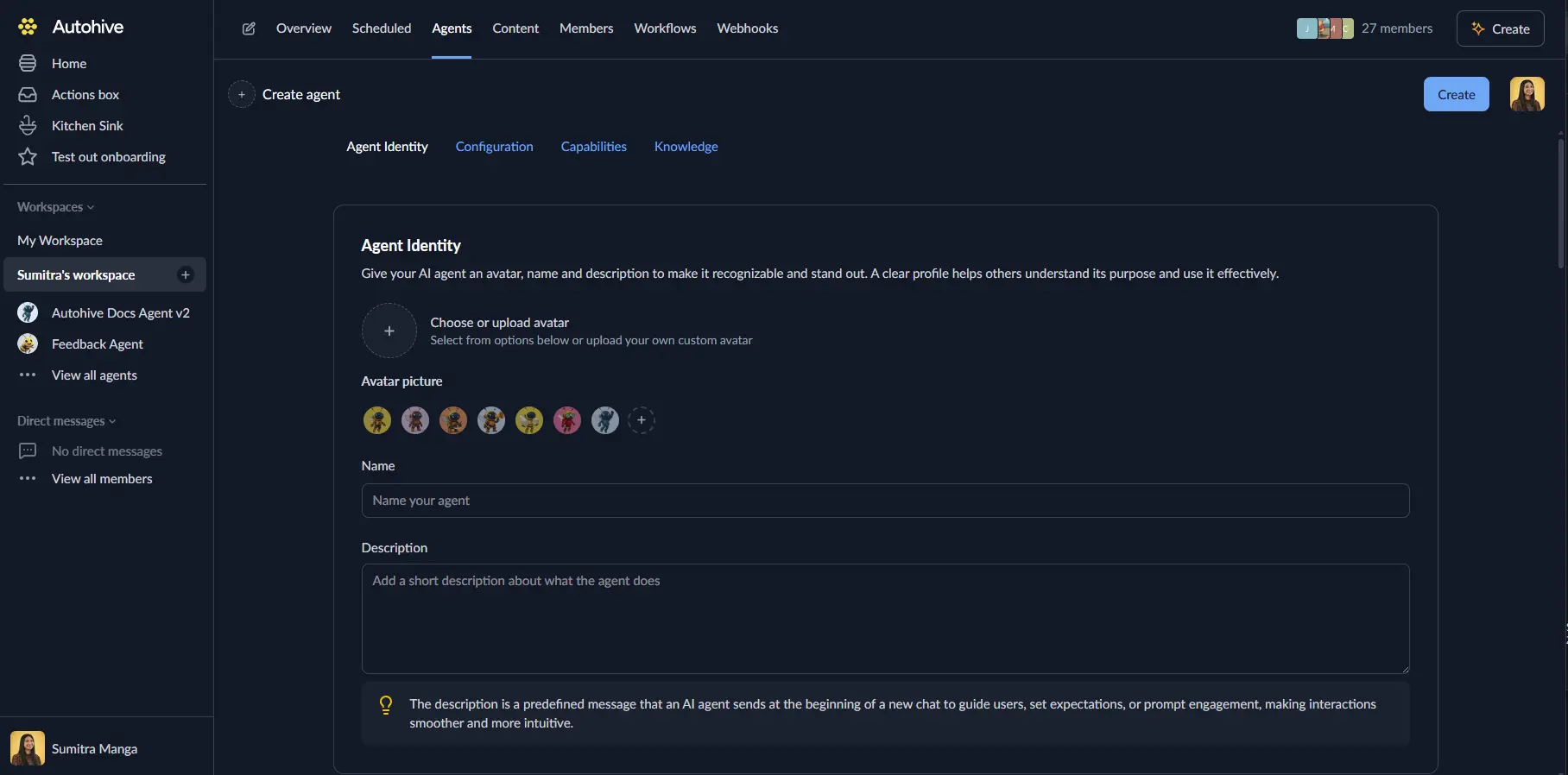
3. Model configuration
A. Model type and name
Choose from our supported model providers and their available models:
Model selection tips:
- Claude models excel at reasoning and following complex instructions
- GPT models are versatile for general tasks and coding
- Grok models offer competitive performance with cost efficiency
- Gemini models provide excellent value with large context windows
- OpenRouter gives access to models with different pricing/availability
B. Agent instructions
This is where you define your teammate’s expertise and behaviour, which is essentially their job description and personality rolled into one.
1. Write your agent instructions, which are your teammate’s core identity:
You are Sarah, a sales expert with 10+ years in B2B SaaS.
You help teams with lead qualification, objection handling,
and closing strategies. Always provide specific, actionable advice
with real examples when possible.
2. Add Guidelines for consistent behaviour:
- Response format preferences
- What to do/avoid
- How to handle edge cases
Remember: Be specific but not overly restrictive. Great teammates balance following guidance with natural conversation flow.
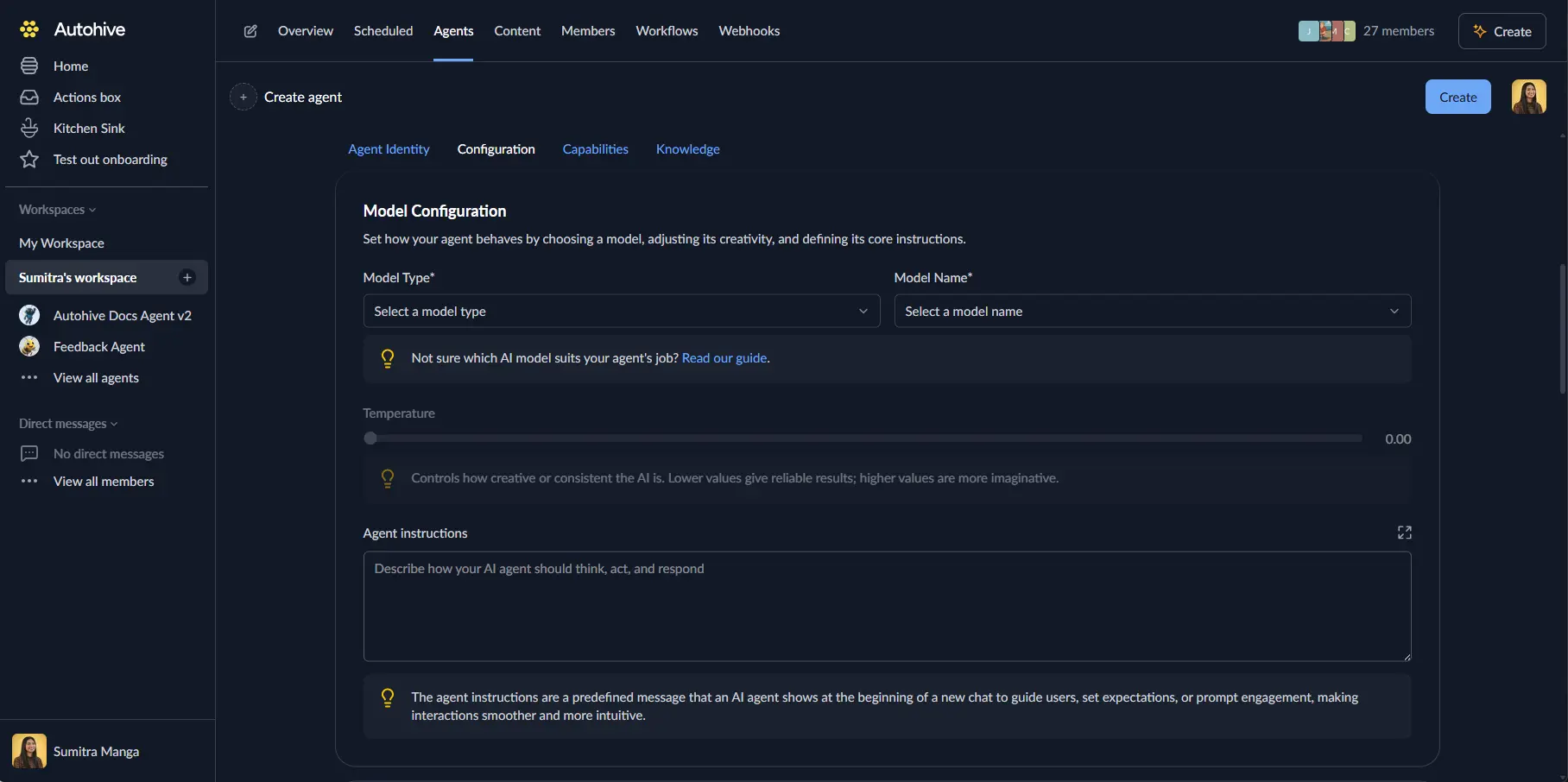
4. Tools and capabilities
Equip your agent with the right tools to get things done. Autohive offers a comprehensive suite of integrations and built-in tools including:
- CRM & Sales: HubSpot contact/company management
- Communication: Slack, Discord, Teams, Gmail
- Development: GitHub, code analysis tools
- Content: Notion, Google Drive, Box
- Built-in tools: Web search, RAG retrieval, image generation
- And many more…
For the complete list of available tools and integrations, see Agent tools & capabilities.
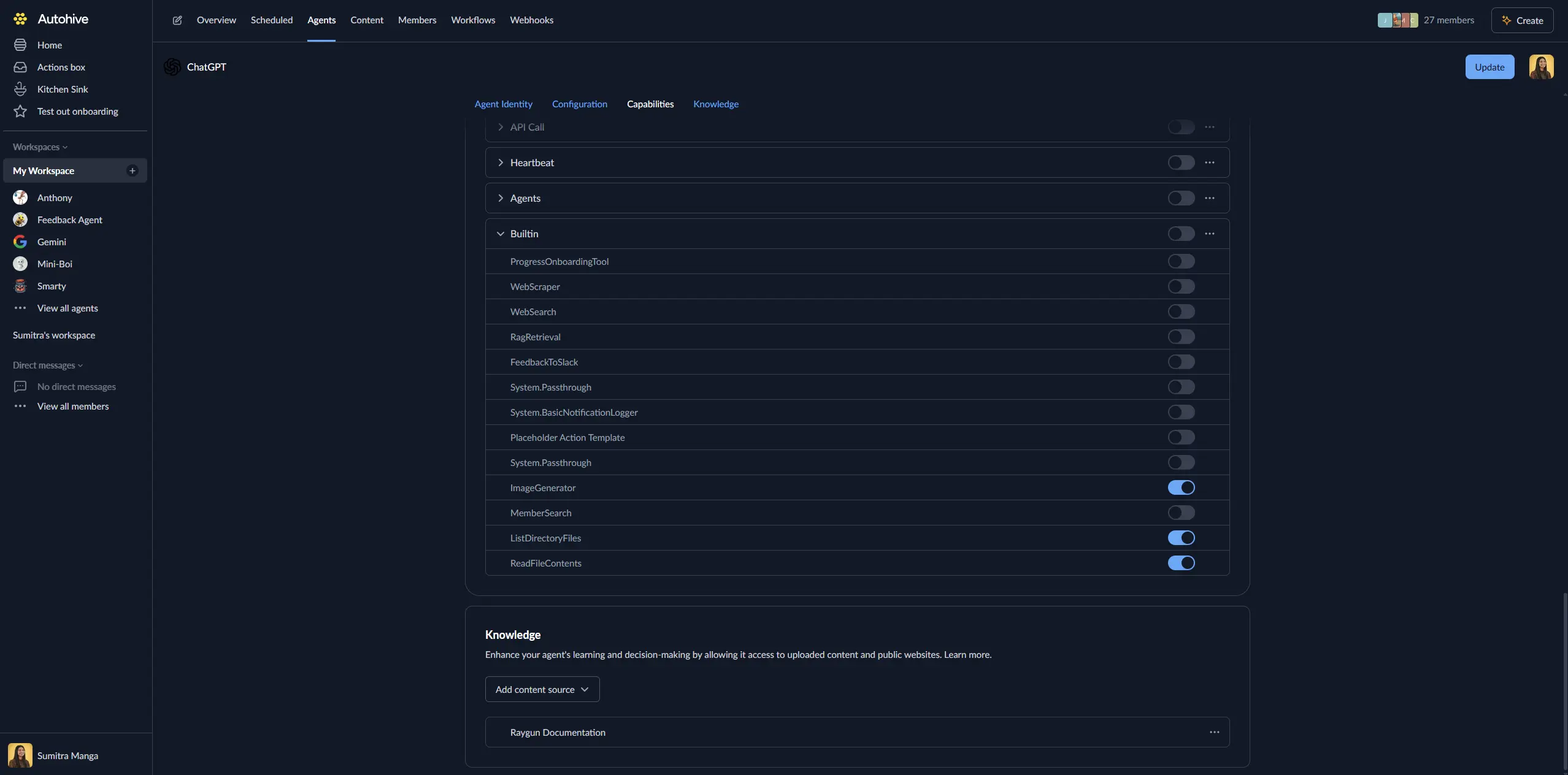
5. Knowledge sources
Your AI teammate needs access to the right information to be genuinely helpful. Think of this as their training materials and reference library.
- Go to Knowledge tab → Add content source
- Choose Browse workspace content
- Select folders containing relevant documents:
- Sales playbooks
- Product documentation
- Case studies
- Training materials
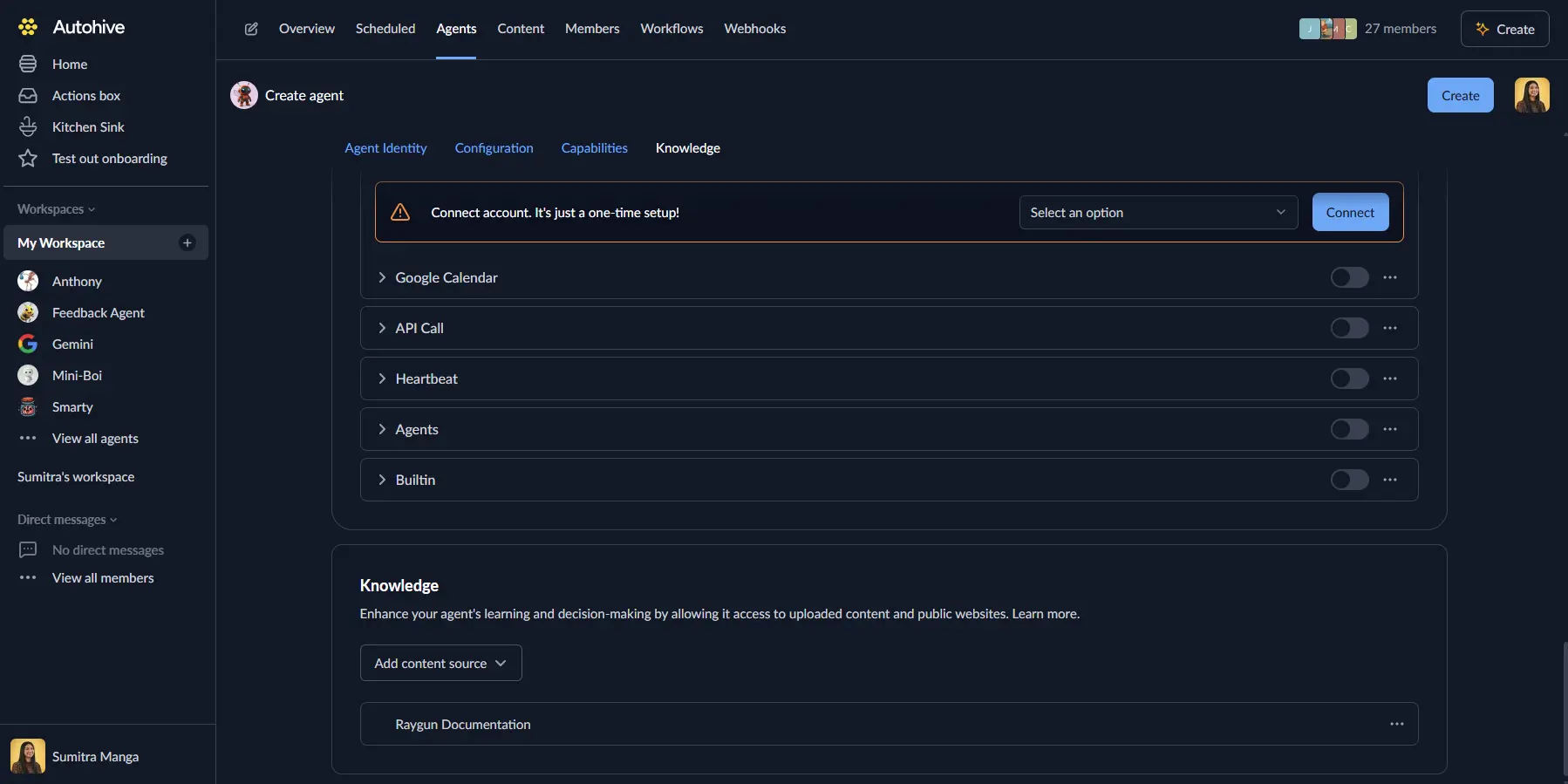
6. Publishing your agent 🎉
Before introducing them to the rest of the team, give your new teammate a proper test run.
- Click Create in Agent Builder
- Try various conversation scenarios:
Test: "How do I handle price objections?"
Test: "What's our competitive advantage over [competitor]?"
Test: "Can you review this sales proposal?"
- Check that responses are:
- On-brand and in character
- Factually accurate
- Referencing appropriate knowledge sources
- Following your guidelines
7. Managing and improving your agent
Like any good working relationship, this one gets better with time and attention.
- Update instructions based on real usage patterns
- Add new knowledge sources as they become available
- Expand tool capabilities as needs evolve
- Gather feedback from users and refine accordingly
Your AI teammate grows more valuable as they learn what your team actually needs.
8. Troubleshooting
When your teammate isn’t quite hitting the mark:
Creating effective AI teammates is part art, part science. Start with a clear use case, iterate based on real feedback, and don’t be afraid to experiment. Your first teammate probably won’t be perfect, and that’s exactly the point. Build, test, learn, and improve!
Ready to expand your team? Get started with your first AI teammate.
More guides...
Beginner
How to submit your agent for Autohive Marketplace
Article
2 minutes
watch
read
This step-by-step guide demonstrates how to submit your agent to Autohive's Marketplace.
Beginner
How to build custom agents with Autohive's Agent Creator
Article
2 minutes
watch
read
This step-by-step guide demonstrates how to use Autohive's Agent Creator to transform a simple description into a fully functional, custom AI agent.
Intermediate
Creating Your First Agent
Article
5 min
watch
read
This comprehensive guide shows you how to build custom AI agents from scratch - specialised assistants that know your business, follow your guidelines, and integrate seamlessly with your existing tools and workflows.
Beginner
Creating Workflows
Video
3 minute
watch
read
Explore the drag and drop workflow builder to pair agents and tools together.
Beginner
Making your agent work for you with scheduling
Video
1 minute
watch
read
We don't expect you to manually trigger your automations. Learn how to schedule regular tasks.
Beginner
How to build a custom agent
Video
2 minute
watch
read
Pre-built agents not a fit? Learn how easy it is to create your own custom agent.
Beginner
Set up your multi-agent AI dream team
Video
2 mins
watch
read
Stop settling for "good enough" AI outputs. This step-by-step guide shows you how to set up collaborative AI workspaces where multiple agents and human teammates refine your work together, delivering consistently better results than any single agent could achieve alone.
Build your first AI agent in minutes, not months
Start free today and discover how quickly your team can create AI agents that handle repeated work - with enterprise-grade security built in